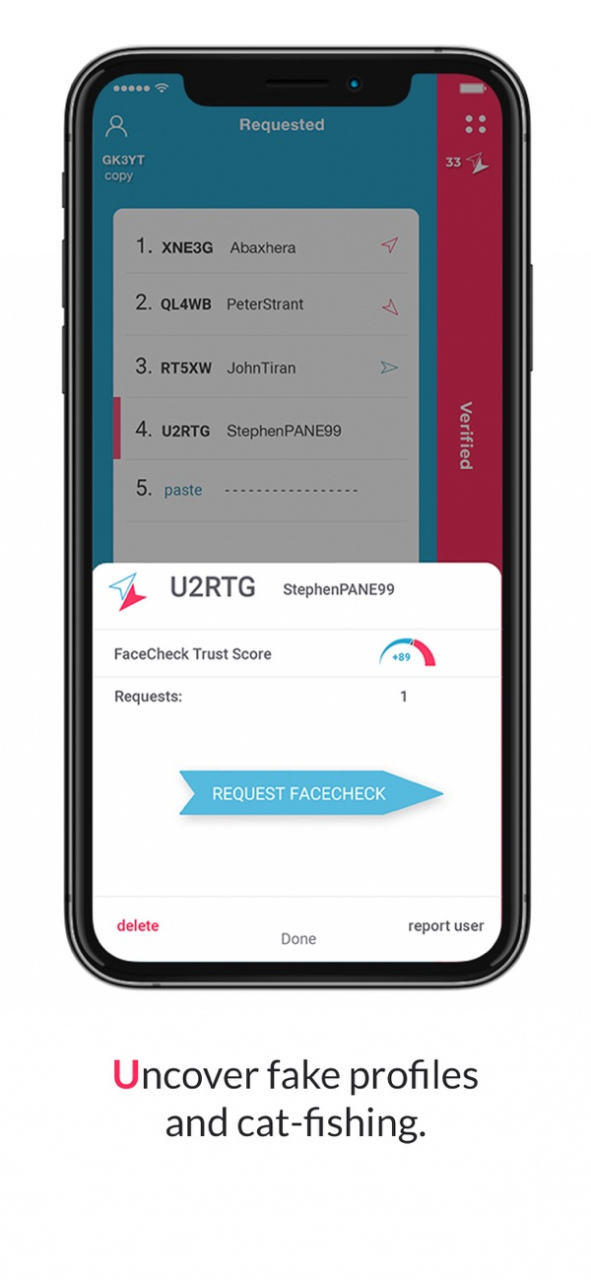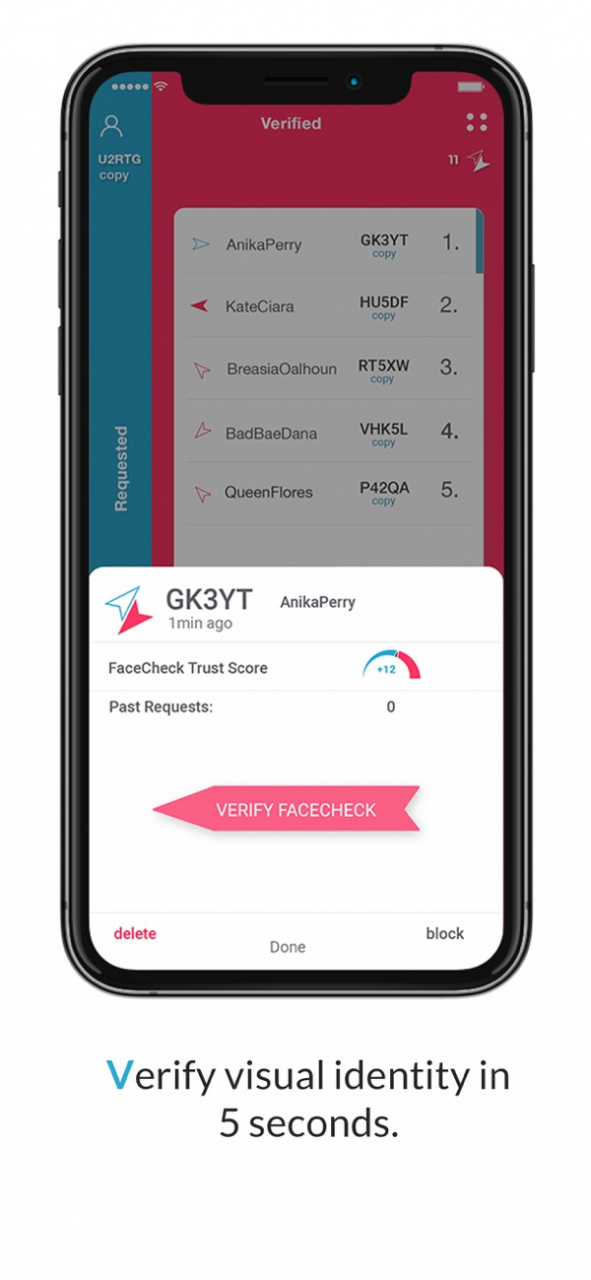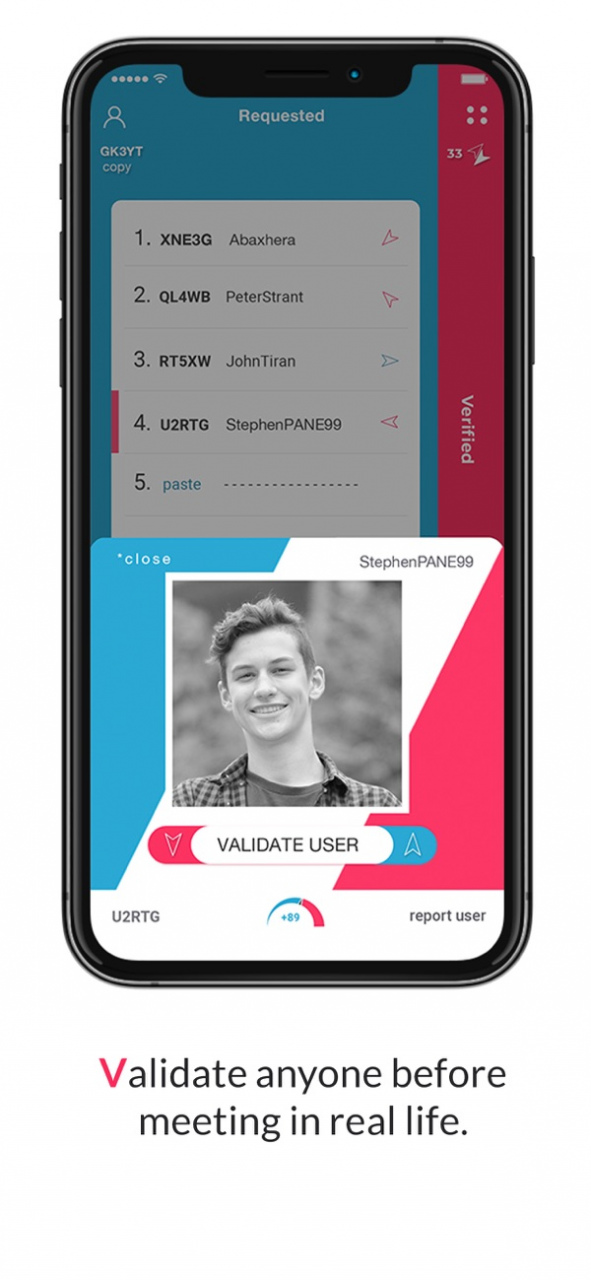FaceCheck ID 1.0.3
Free Version
Publisher Description
FaceCheck ID is a private messenger with built-in FaceCheck. You can frequently use it to verify anyone you meet online. A safer way to meet people you never met before.
REMOVING BEAUTY FILTERS
Are you tired of seeing face-tune fails everywhere? When it's time to get real, sending a FaceCheck request gets the real face and delivers a 100% authentic un-editable photo of anyone in question.
UNCOVERING FAKE PROFILES
Have you ever been cat-fished before? When in doubt, FaceCheck ID gets the real face and uncovers scammers who upload other people's images onto their profiles as themselves.
PROTECTING USERS
FaceCheck ID's TrustScore is a brand new metric for online safety. It adds to the deciding factor when determining who is safe to meet in real life and who is not. Getting validated as safe in FaceCheck ID frequently raises users TrustScore count and backs up their online credibility.
Feb 26, 2020 Version 1.0.3
- Updated walkthrough.
- Trust Score is here! A brand new metric for online safety.
- Delete my ID now possible.
About FaceCheck ID
FaceCheck ID is a free app for iOS published in the Screen Capture list of apps, part of Graphic Apps.
The company that develops FaceCheck ID is Thomas Buchmueller. The latest version released by its developer is 1.0.3. This app was rated by 11 users of our site and has an average rating of 1.2.
To install FaceCheck ID on your iOS device, just click the green Continue To App button above to start the installation process. The app is listed on our website since 2020-02-26 and was downloaded 614 times. We have already checked if the download link is safe, however for your own protection we recommend that you scan the downloaded app with your antivirus. Your antivirus may detect the FaceCheck ID as malware if the download link is broken.
How to install FaceCheck ID on your iOS device:
- Click on the Continue To App button on our website. This will redirect you to the App Store.
- Once the FaceCheck ID is shown in the iTunes listing of your iOS device, you can start its download and installation. Tap on the GET button to the right of the app to start downloading it.
- If you are not logged-in the iOS appstore app, you'll be prompted for your your Apple ID and/or password.
- After FaceCheck ID is downloaded, you'll see an INSTALL button to the right. Tap on it to start the actual installation of the iOS app.
- Once installation is finished you can tap on the OPEN button to start it. Its icon will also be added to your device home screen.